A Video Call is the same as a regular call other than its ability to transmit live videos of the person who is making the call through the internet. Sometimes it is called VoIP (Voice over Internet Protocol).
What is IMO?
IMO is an inexpensive way to have a video call with your friends or colleagues. Unlike other video call services, IMO guarantees stable calls whether you are. Imo messenger also has messaging features that let you text with your friends and families anytime and anywhere. Through IMO you can also share files like music, pictures, videos, and more without any kind of limitation. There is an IMO version available for Mac that you can download and use. If you don’t know how to do it, follow the steps below.
Features of IMO
- Allows you to make free high quality video and audio calls to your friends, families, and colleagues over long distences.
- Allows you to share any and all type of files like videos, pictures and more for free with a limit upto 10GB per file.
- IMO makes sure that all your messages are protected by using a very high level of encryption.
- Create a group and invite your friends, and families and have a group chat or join a group that has the same interests as you.
- Randomly match people in a chatroom and lets you chat with each other through voice chat or texts.
- Decorate your profile with background music, video, motto and more.
- Gives you tons of emoticons that lets you express any and all type of feelings.
- Level up your IMO levels to experience more fun by staying active and for a long duration.
How to Download IMO for Mac OS
(1) Launch your Mac device and select the Safari web browser.
(2) Enter IMO for Mac on the search bar. From the search results choose the Official IMO Website or click here to download the DMG file of IMO.
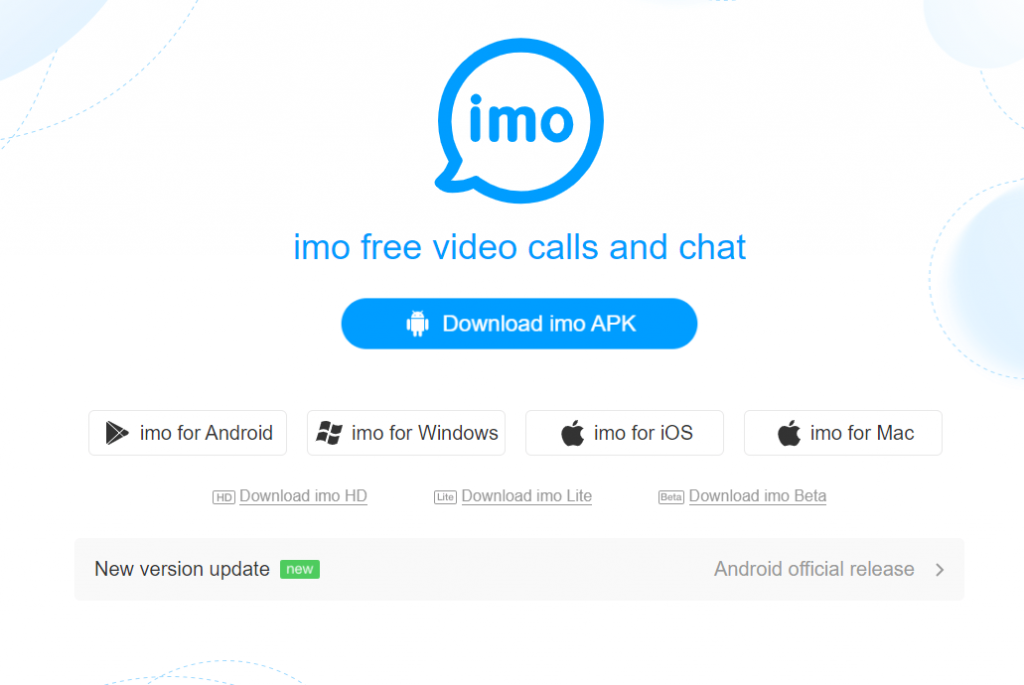
(3) On the home page, click on IMO for Mac and the app will be downloaded on your device.
(4) Install the IMO app on your Mac device by dragging the icon into applications.
(5) Once the installation is over, you can use the IMO app on your Mac device.
How to Use IMO on Mac
(1) Launch the IMO app on your device.
(2) On the Enter your phone number page, select the country you are in and enter your Phone number.
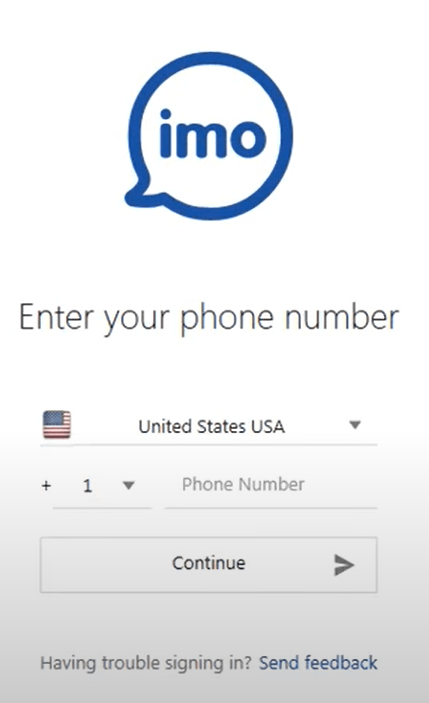
(3) Click on Continue and a new page called Enter your verification code will appear on the screen.
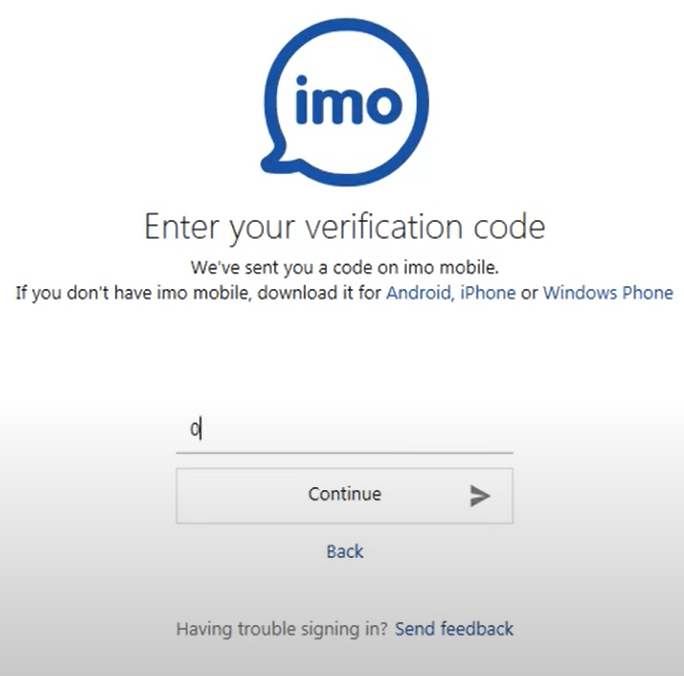
(4) Enter the verification code sent to your mobile as a message on the Code section and select Continue.
(5) Once the verification process is over, you will go to the IMO home page.
(6) Here, you can create a group, invite your friends, share videos, and more.
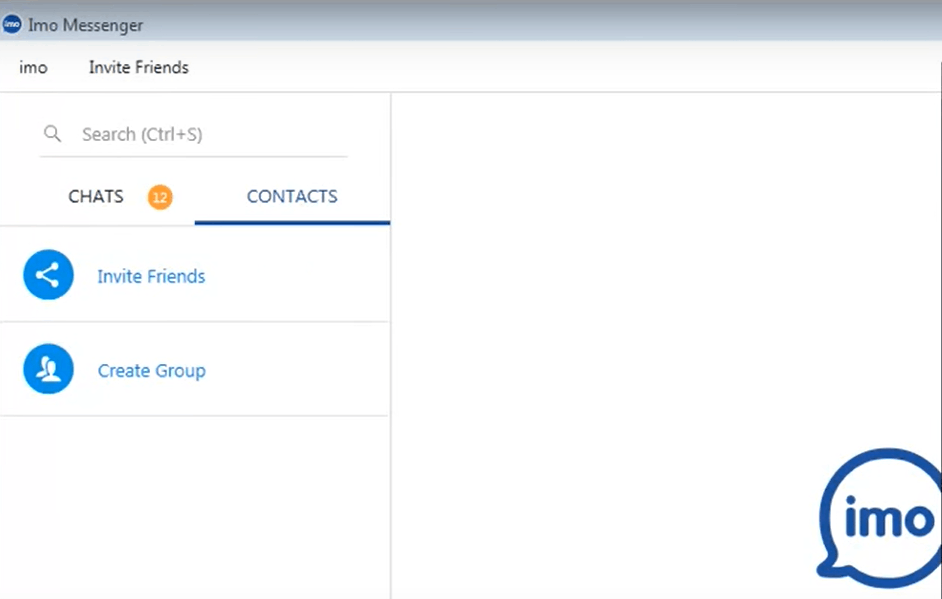
Alternative Method – How to Install IMO for Mac Using BlueStacks
(1) Turn on your Mac device and select Safari browser.
(2) Search for IMO for Mac and choose IMO Official Website from the search results.
(3) Select imo for Mac to download the file on your device.
(4) Click on the Search bar and enter BlueStacks.
(5) Choose BlueStacks Official website from the search results.
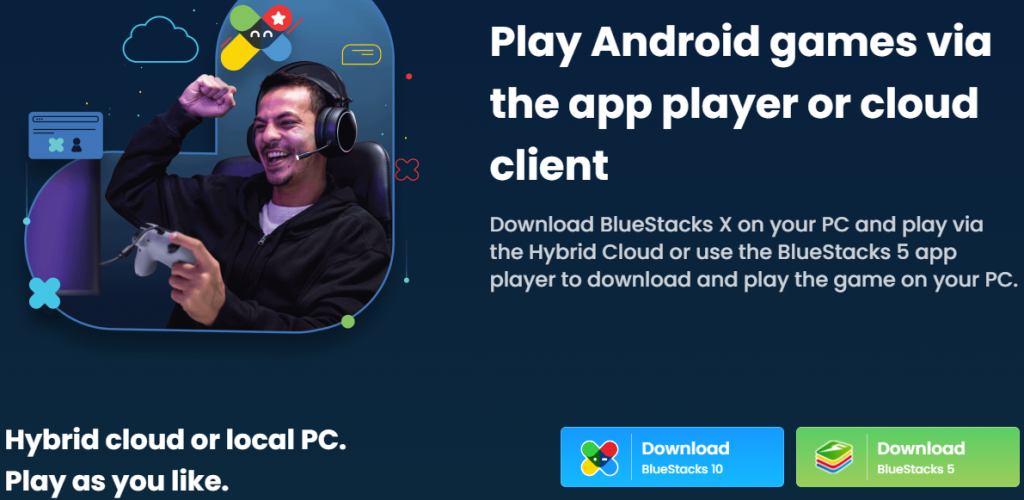
(6) Download BlueStacks for your Mac device.
(7) Install BlueStacks and after the installation is done, launch the BlueStacks app.
(8) Sign in with your Google Account.
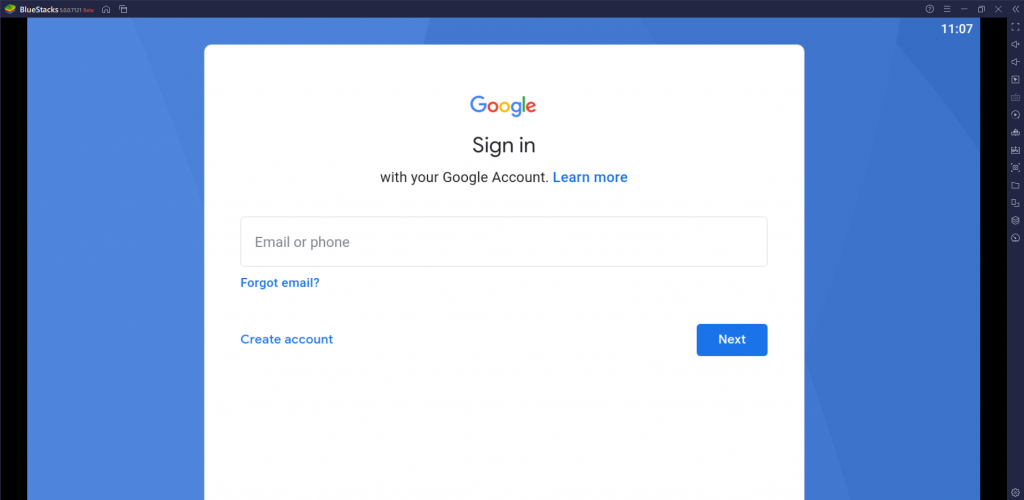
(9) Select the Install apk icon on the right-side toolbar.
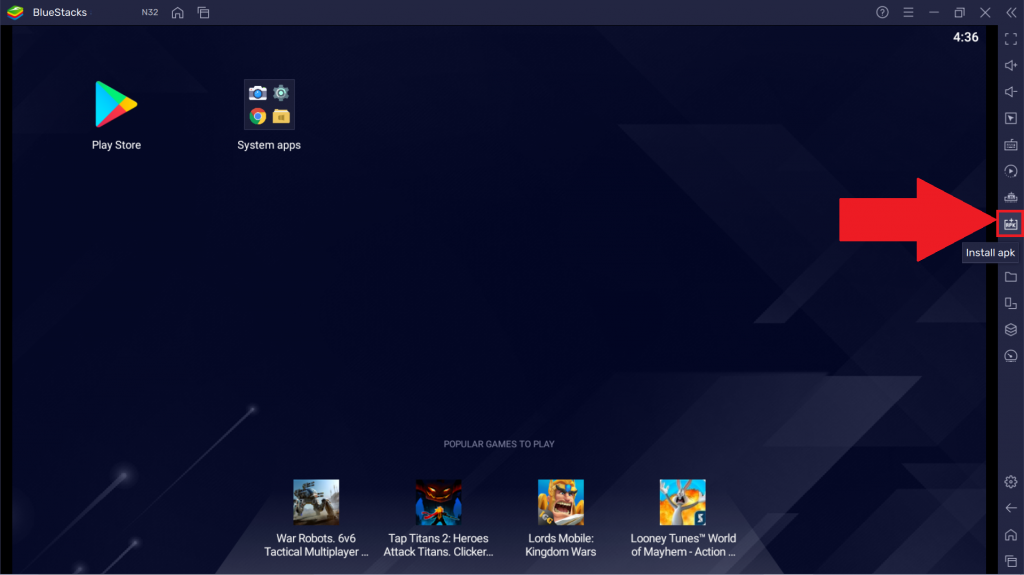
(10) Choose the IMO for Mac file on the pop-up menu and select OK.
(11) Wait for the installation of your app in BlueStacks to be over.
(12) Open the IMO app.
(13) Select your Country and enter your mobile number on the Enter your phone number page and select Continue.
(14) Type the Verification code sent to your phone in the code section on the Enter your verification code page and select Continue.
(15) Once the verification process is over, you will be redirected to the IMO home page.
FAQ
Yes, IMO has a Premium version.
There will be no ads and you will get cloud storage of 25GB.
IMO supports Android, iOS, Windows, and Mac.